If you have a spare ZXV10 H201L router and you want to make a bridge connection with your main router, then follow the following steps:
- Connect the ZXV10 H201L to your computer using an ethernet cable and port.
- Open your browser and browse to 192.168.1.1 (or whatever is the gateway of the router ZXV10 H201L).
- Log into the setup menu of the router.
- Go to Network/WAN/WAN Connection and enable the option PPPoE pass-through, and enable NAT.
Now, everything is set up and you are ready to connect the ZXV10 H201L router with an ethernet cable to the main router. ZXV10 H201L will have its own access point and wireless devices may connect through it.
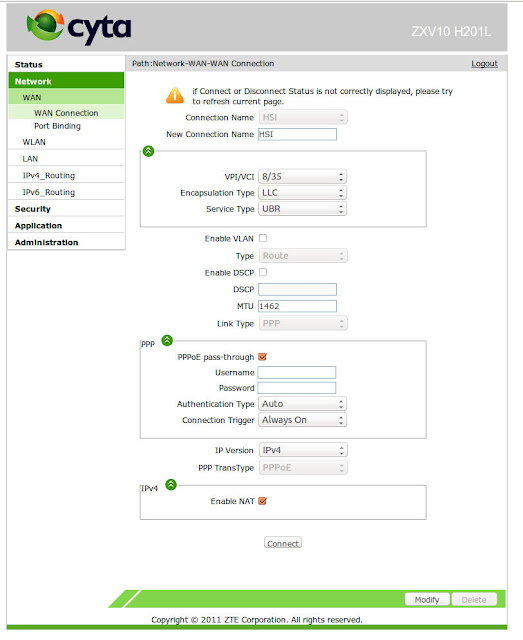



Σχόλια